Using ALVAR
Here’s system environment :
• Windows XP (SP2)
• Visual Studio 2008 Professional
• XNA 3.1
• Logitech QuickCam Pro 9000
Configuring Environment Variable :
Click Start > Left Click My Computer > Properties >Advanced System Settings
in the Advanced Tab, choose “Environment Variables…”
In System variables part, choose Path variable, make sure paths below listed :
C:\Program Files\Alvar 1.3.0\bin\msvc90
C:\Windows\System32
C:\Program Files\OpenCV\bin
Generating ALVAR Visual Studio Solution (.sln):
open your command prompt and type
cd “Program Files\Alvar 1.3.0\build\msvc90″
generate.bat
CMake window will appear :
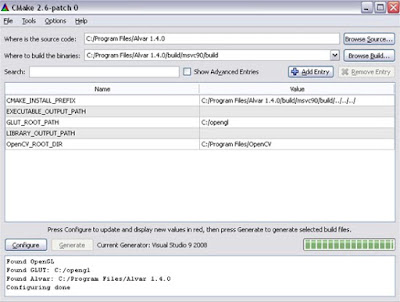
for variable GLUT_ROOT_PATH fill with C:/Program Files/glut-3.7.6-bin
Press “Configure”, if there is no error press “Generate”
If Success, Alvar.sln will appear in C:\Program Files\Alvar 1.3.0\build\msvc90\build
Running SampleCamCalib :
Confirm that your webcam in good condition and ready to use
SampleCamCalib window will appearing
Not to forget to print chess pattern in C:\Program Files\Alvar 1.3.0\doc\Alvar.pdf









0 comments:
Post a Comment